Conversational voice agent app (free) provided by LINE Yahoo!
[About the end of support for Android 6 and below]
In order to use the voice assist service more safely, starting with app version 3.20.3, support for Android 6 and below will be discontinued.
You can still use voice assistance after support ends, but you will no longer be able to update to the latest version of the app. Thank you for your understanding.
With Yahoo! Voice Assist, you can get the answers you want just by talking to your smartphone.
Just say, ``Will it be sunny tomorrow?'' ``Check the last train to Jiyugaoka'' or ``How high is Mt. Fuji?'' and the voice assistant will look it up on LINE Yahoo like a secretary and tell you on your behalf.
You can also set an alarm just by saying "Wake me up at 7:45," and it will gently wake you up with a melody that changes depending on the weather that day. After you wake up, it will notify you of the day's news and fortune, giving you powerful support for your busy morning.
Furthermore, if you say something like "Remind me at 1:30 p.m." or "Call me when I arrive at Shinjuku Station," the voice assistant will remind you at the specified "time" and "place."
In addition, you can change settings on your smartphone or launch apps by simply saying "turn off WiFi" and "start camera."
Why not use your smartphone more easily and conveniently with Yahoo! Voice Assist?
[Function]
●Speak and answer
For example, try saying something like this:
"First train from Tokyo to Osaka" "Will it be sunny tomorrow?"
"Where am I?" "Nearby convenience store"
"Wake me up at 6 o'clock" "Call Aya"
"Reminder at 7pm" "Call when you arrive at Tokyo Station"
"Start Calculator" "Start LINE"
"What's the battery level?"
“TV programs that are currently on”
"Panda photo" "Show me an interesting video"
"What is the fortune of Taurus?" "Omelet rice recipe"
"What day is it today?" "When is the summer solstice?" "What are your plans for next week?"
"Tell me the news about the election" "What is Argentina's currency?"
"Let's Shiritori" "Sing" "Associative game"
When you talk to it, it will understand what you are saying, look up the information you want to know on LINE Yahoo, and answer with your voice.
In addition to supporting route search, weather, maps, store information, news, stock prices, exchange rates, fortune telling, recipes, sports (professional baseball/J League), and voice search, it also supports making phone calls, searching for contacts, launching apps, and setting alarms. Voice control is also possible. You can also enjoy simple conversations as a conversation partner.
■Alarm clock function
- You can set an alarm by voice (you can also set it by touching the screen).
- It wakes you up with 7 different alarm sounds depending on the weather, so you can know the weather as soon as you wake up. You can set your favorite song as the alarm sound.
- After stopping the alarm, the voice assistant will greet you like a wake-up call and notify you of weather information, etc.
・If you have trouble waking up, please try the "Speak to unlock" function. The alarm will not stop until you correctly read the 4-digit number displayed (it will stop even if you fail 5 times).
・You can set the ringing time and snooze interval. Repeat settings also support Japanese holidays.
* If an error occurs when executing the alarm
If an error occurs when the alarm is executed, please say something such as "Hello" on the voice assist main screen.
■Widget (1×4 size)
-Tap the clock part of the widget to hear the current time or say a few words.
- If you install the widget, you can use the time signal function that reads out the time at regular intervals. Please select the time signal interval in "Settings" > "Time signal reading" on the main unit.
*Widgets cannot be used if the app is installed on the SD card.
[Detailed usage]
- If you enable location information on your device, your current location information will be automatically supplemented when responding to route searches or weather information.
- If you enable location information and grant location information permissions, location information will be periodically acquired to achieve the following functions.
- To obtain weather information for your current location with the function of changing the alarm sound depending on the weather
- To notify you when you are near the registered point using the reminder function that specifies the location
- To display notifications by region with the voice assist message notification function
・About the app menu "Settings"
- If you enter "your name", it will sometimes call you in response.
- If you register your "home address", your home address will be automatically supplemented when responding to route searches or weather information.
- If you register your "birthday", horoscopes etc. will be convenient.
- If you want to hide messages in the notification bar, turn off "Advanced Settings" > "Messages".
-For other frequently asked questions and tips on how to use voice assist, please see the voice assist help page https://support.yahoo-net.jp/SaaAssist/s/. It also describes how to troubleshoot problems such as audio not being recognized properly.
[Operating environment]
・Android OS 7.0 or higher
・If you want to use voice recognition, your device must be equipped with a microphone.
・To use the widget, you need to install the app on your device's memory. Widgets cannot be used if installed to an SD card.
- On some tablet devices, the message "This app is not optimized for your device" may be displayed, but there is no problem with installation or operation.
[Terms of Use]
● Please use this app after checking the LINE Yahoo common terms of use
- LINE Yahoo Common Terms of Use
https://www.lycorp.co.jp/ja/company/terms/
- Software regulations (guidelines)
https://www.lycorp.co.jp/ja/company/terms/#anc2
● This app sends speech data to the LINE Yahoo server. We also send your location information to help us craft the best response if you have location information enabled in your device settings (but not if you disable location information in your device settings). When asked about contact or calendar information on your device, we will create a response by referring to the information on your device, but the information registered in your device's address book or calendar will not be sent to the server. yeah.
- Privacy Policy
https://www.lycorp.co.jp/ja/company/privacypolicy/
- Privacy Center
https://privacy.lycorp.co.jp/ja/
v3.21.2:
- Some internal processing has been changed.
v3.20.0 :
- Optimized for Android 13
v3.19.2:
・Fixed minor bugs
v3.19.1:
・ Minor bugs fixed
v3.15.2:
Fixed a minor bug
* Improved the automatic scrolling process of the main screen * Fixed a bug that the
reading character string is not displayed in the voice assist with the reading function
V3.14.0:
・ Improved the design of the information page
V3.13.3:
・ Partially optimized internal processing ・
V3.13.1: -Fixed a bug that the
dark theme was not displayed properly on some terminals It's
V3.13.1: -Fixed a
bug that the dark theme was not displayed properly on some terminals
V3.13.0: -Added
support for dark themes.
V3.11.1:
・ Optimized internal processing
・ Fixed a bug that the alarm sound does not sound on some terminals The
V 3.2.3:
· Optimized for Android OS 8 terminal.
- Fixed a problem that occurred to some users.
V 3.2.1:
- Some defects have been corrected.
V 3.2.0: · Available on Android OS 8 terminals.
V 3.1.19: - Some defects have been corrected. · Partial internal specifications were changed.
V 3.1.18: · We have updated the internal library to the latest version.
V 3.1.15: · Some defects have been corrected.
V 3.1.13: · I changed some of the internal specifications. · Some defects have been corrected.
V 3.1.11: · I changed some of the internal specifications. - Fixed a bug that "Alarm sound for each weather" setting does not work properly, and "Alarm for cloudy" always sounds.

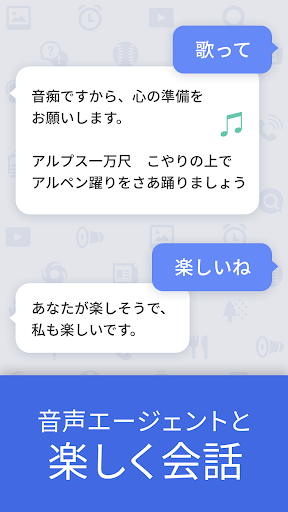


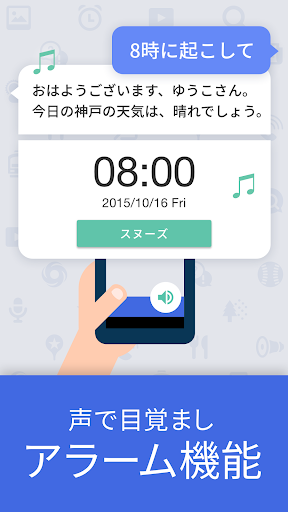
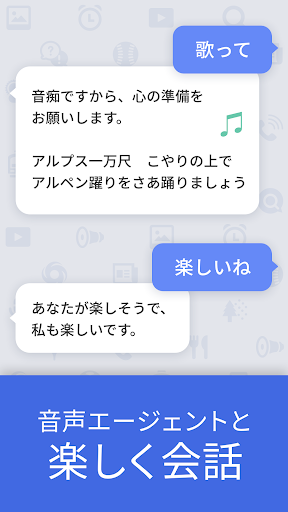


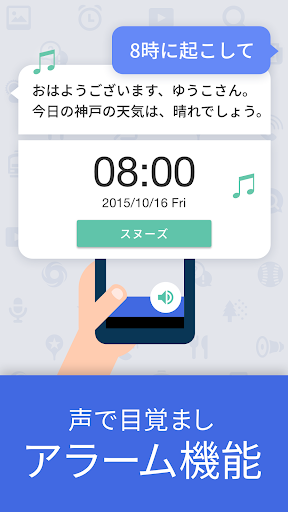
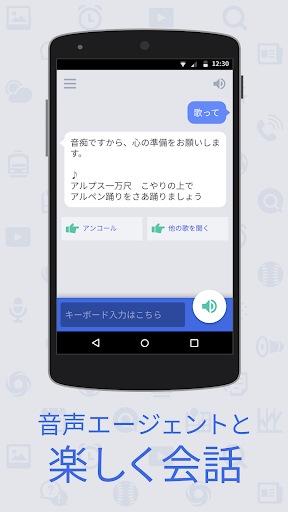




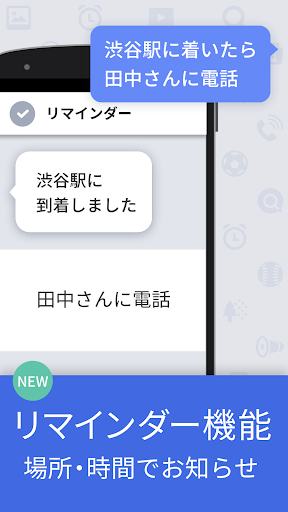


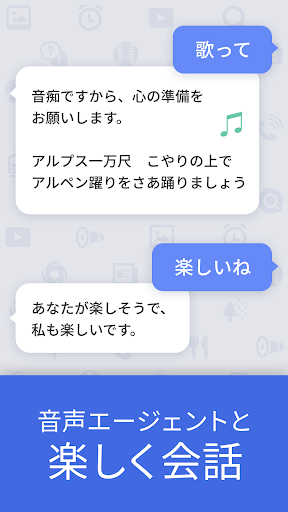
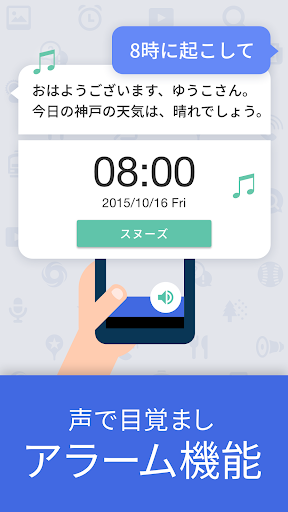
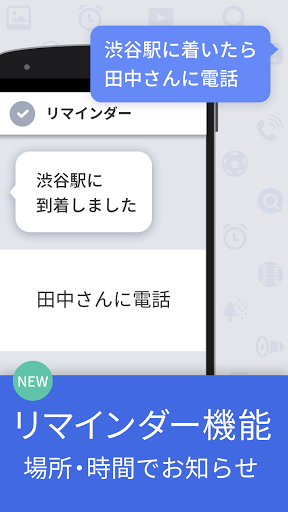


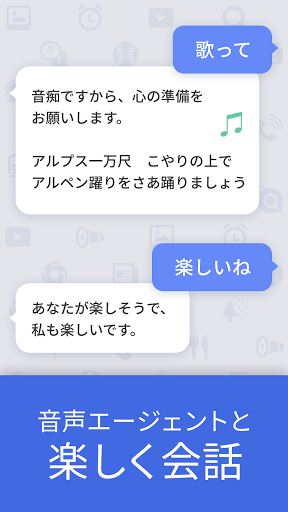
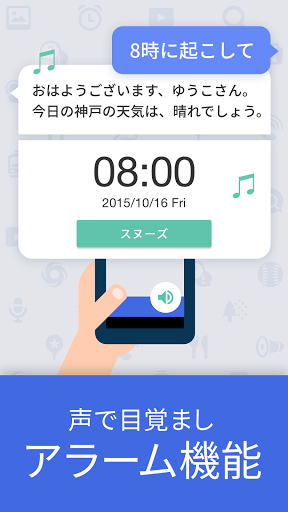
















![icon [Legacy] Alarmy (Sleep If U Ca](https://img.apkcafe.in/img:bz02eDZ2aGkmbD0zdXgmaD1wbmcmZj1HbGk5MCZpPTU)























































